Now Detecting Empathy: Sentiment Analysis for Customer Support That Captures the Human Side
In customer support, technical accuracy and quick resolution will always matter. But what makes the real difference—what your customers actually
What's New With Search and filtering? Over the last while, we’ve been hard at work delivering enhancements to search and filtering within the system. Here’s a summary of changes, with a full explanation in the post below. The Top Level Changes This new release brings significant improvements to search and filtering. Previously restricted to booking/reference IDs, email…

Over the last while, we’ve been hard at work delivering enhancements to search and filtering within the system.
Here’s a summary of changes, with a full explanation in the post below.
This new release brings significant improvements to search and filtering. Previously restricted to booking/reference IDs, email addresses, and conversation keys in the past, the search screen now supports Full-Text Search. We have also improved the ability to filter by multiple criteria on the search and reporting screens (Multi-Select Filters)
With these powerful new search features, it’s easier than ever to find the what you need. On the search screen you may now search for anything and the system will find any chats or emails with that text, including booking/account IDs, email addresses, and conversation keys as before.
Introducing “lemmatisation“. The latest background addition. this subtle development means that words or phrases of a similar meaning will be found. For example, if you search for complain, chats and emails containing “complain”, “complaining”, “complained” etc. will all be displayed.
By default, the lemmatisation needs to know the language being searched. This defaults to English, but if you need to search for a different language you can always set a language filter.
Beyond searching for just a single word, more advanced functionality is available:
error payment will find interactions that contain all of those words.OR: error OR issue will find interactions with either word."website down".complaint -delivery will find complaints not mentioning “delivery”.As a product-first company, we are committed to incremental changes that add real value. We’re excited to announce that lots of filters now allow multiple values to be selected. This functionality has been added to the search and reporting screens. This represents Another layer of product improvements to create even better experiences for our customers.
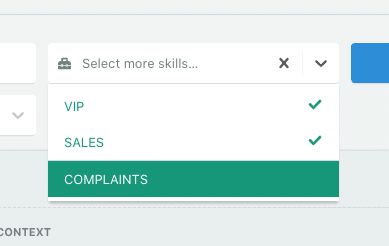
We have doubled down on our search screen. You’ll now notice that when opening an interaction on the search screen, you should now see a new full-screen button. This will open any call, chat, or email on a separate page. This should be useful for sharing interactions with other people as you will now be able to copy and paste the URL.
Want to see these features in action get in touch today.

In customer support, technical accuracy and quick resolution will always matter. But what makes the real difference—what your customers actually
Spotlight Summaries are here to shine a light on key trends in your conversations. This new feature analyses multiple interactions
We’ve just added confusion detection to our emotion analysis tools. Now, you can easily spot when customers are confused, allowing
"We’re a big business, so getting the right people to agree and fix something hasn’t always been easy. Now we’ve got one version of the truth—it’s much easier to align and act"
"The average response time for post-booking type emails is about five hours. Previously, it was over 24 hours."
"I specifically liked the flexibility. I liked the can-do attitude. I always felt supported. There hasn’t been any single point in our journey where EdgeTier has said no."



Let us help your company go from reactive to proactive customer support.
Unlock AI Insights