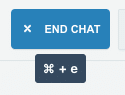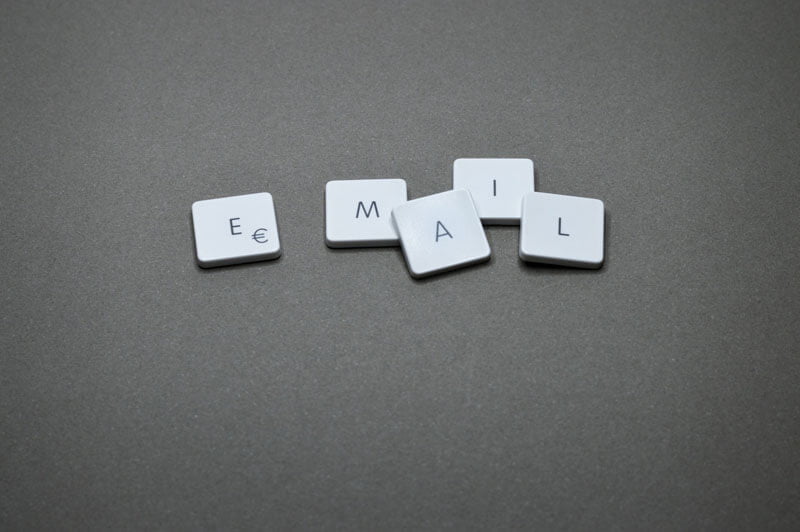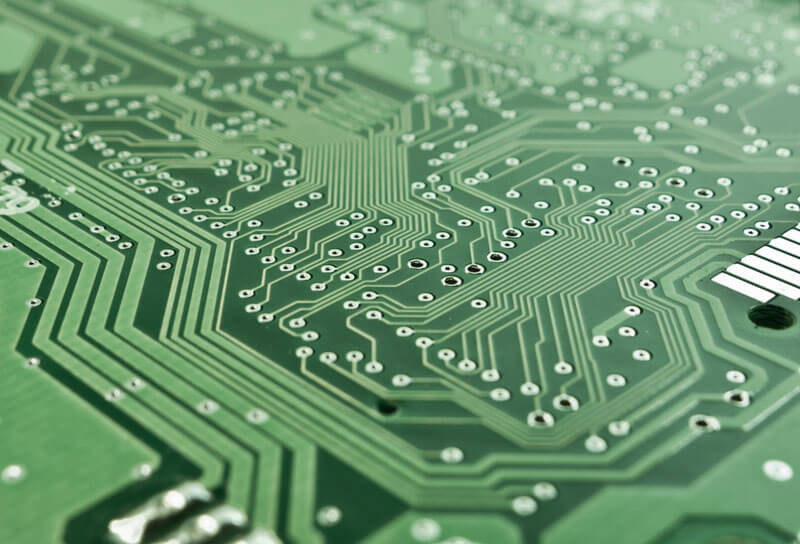This release includes some helpful additions to help identify any potential issues in the chat queue through Live Chat Warnings. A new button and improved email details will allow agents to see more email information with Email Information Enhancements. Chats and emails can be re-skilled with the new Change Skill functionality from the search screen. An optional note may be left now when changing skill on chats/emails (Change Skill Note). Shortcuts are now suggested on the chat and email screens through tooltips (Shortcut Tooltips).
Live Chat Warnings
Occasionally things can get stuck in your chat queue. At times you may not have the right agents available to handle certain skills or languages. Previously it could be difficult to diagnose these issues. Now on the “Chat Queue” screen, the table displaying the queue by skill, language, brand, or widget will display warnings to indicate something may need to be addressed.
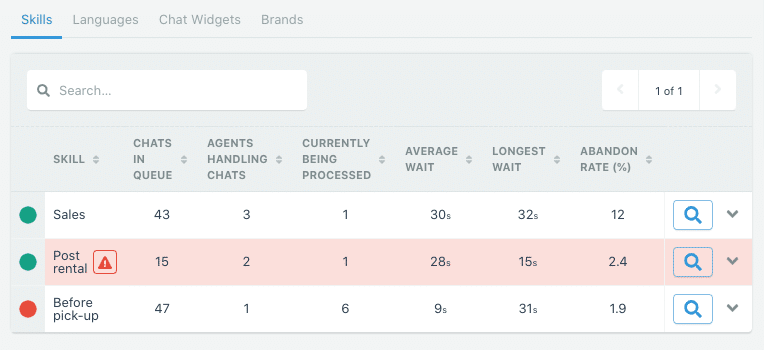
Email Information Enhancements
On the email screen, emails are displayed as plain text. Occasionally, this can cause issues where a part of the email is not clear or could be missing some information. With this update, a new “View Original” button will open the original formatted email in a pop-up. This button is also available on the search screen. We now also show more email addresses so agents can determine the inbox of the query.
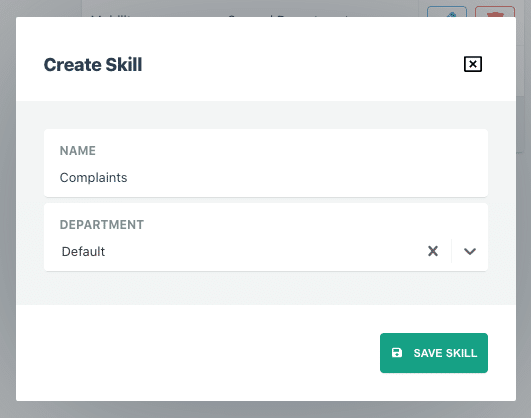
Change Skill
Administrators and Team Leads now have the ability to change the skill of a chat or email from the search screen. This may be useful when an interaction needs to be re-routed to a different department.
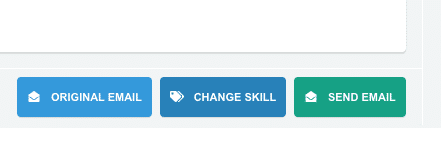
Change Skill Note
In the last update we added notes so that users can leave further details about an interaction. We have noticed that agents frequently like to leave a note when they're changing the skill of a chat or email. This can help give context as to why the skill is being changed or be used to insert any information the original agent may have already looked up. To speed up this process, we've added a input box to leave a note on the change skill pop-up on the chat, email, and search screen.
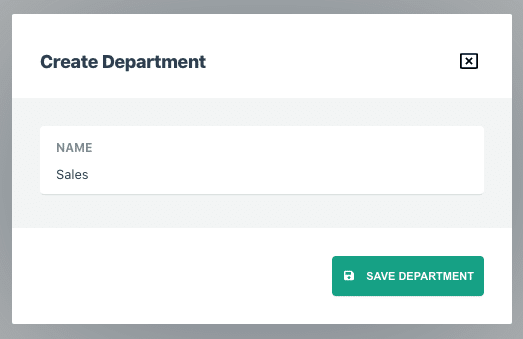
Shortcut tooltips
To help agents discover the shortcuts we recently added, buttons that have shortcuts now show a tooltip.